New Project
⏪ Prerequisites
Section titled “⏪ Prerequisites”It’s important that you already have Wollok installed and your VSCode configured as described in the previous section.
🚀 New Common Project
Section titled “🚀 New Common Project”Open a terminal window
- on Windows it can be CMD, Powershell, or Git Bash (recommended)
- on Linux by pressing
Ctrl+Alt+Tor typingTerminalfrom the main menu - on Mac with the keys
⌘ (Cmd) + Spaceor searching forTerminalin the Launchpad
and use the CLI wollok init command.
Navigate to the folder where you want to work.
wollok init --helpIt will show you the options to create a project. For example:
wollok init --project bird-example # or -p bird-examplewill create the entire structure of a Wollok project.
🎮 New Game Project
Section titled “🎮 New Game Project”If your intention is to create a project with Wollok Game, you need to use this command:
wollok init --project pepita-game --game # or -p pepita-game -gDone! 🌟
🔁 I want to migrate a Wollok Xtext project…
Section titled “🔁 I want to migrate a Wollok Xtext project…”If you have a project made in Wollok Xtext and want to port it to Wollok TS, we offer this migrator (follow the instructions shown in the README)
📄 Open it in VSCode
Section titled “📄 Open it in VSCode”To open a Wollok project in VSCode
- you can run the
codecommand passing the Wollok project directory. For example, if your terminal is in the project folder, you can do:
cd bird-example # or whatever the project is calledcode .- you can also do it from the VSCode menu, in
File -> Open Folder...
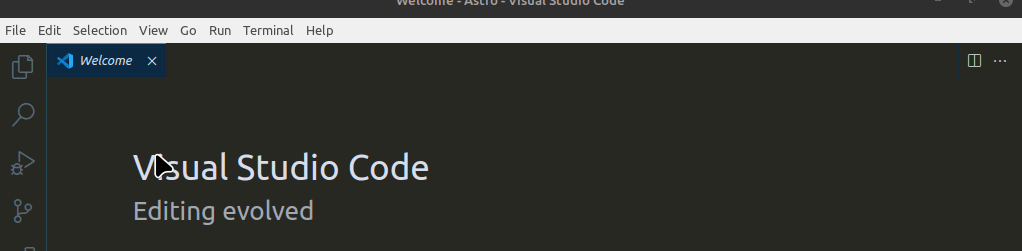
What do I do now?
Section titled “What do I do now?”Now that you have a Wollok project, we invite you to
- Take the Tour of VSCode tools.
- Or go to the language documentation.