Common Issues
Here is a list of common errors detected when installing or running Wollok.
Script execution is disabled on this system (Powershell)
Section titled “Script execution is disabled on this system (Powershell)”When trying to run wollok for the first time on Windows, it may throw the following error indicating that the console does not have script execution permissions or that The term ‘wollok’ is not recognized as the name of a cmdlet, function, script file, or executable program.
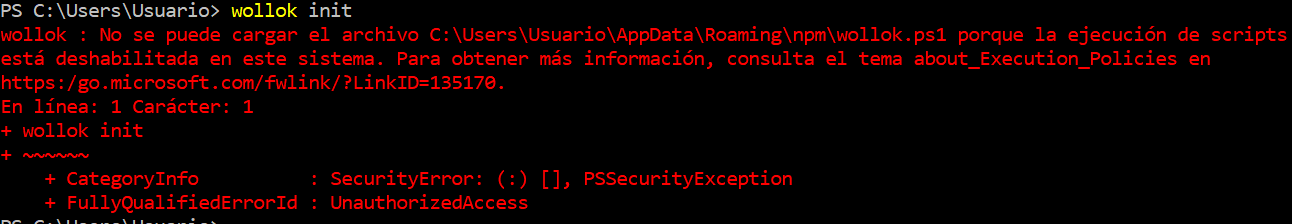
To fix it, you need to enable script execution. To do this:
-
Open a console (Powershell) in administrator mode:
Search for the Powershell application -> Right click -> Run as administrator. -
Change the policy to
Unrestrictedwith the command:
Set-ExecutionPolicy Unrestricted-
Answer yes to the change confirmation: type
Yand enter. -
Confirm that the value has changed, it should respond
Unrestricted:
Get-ExecutionPolicy- Done! Close that console and run wollok again from a new console or from VSCode.
Problems using nvm
Section titled “Problems using nvm”If you already had another version of node in addition to the one needed for Wollok, and you use nvm, you may have problems using VSCode if the default version is not the expected one.
To check the default version:
nvm version defaultIf it is not the recommended one, you can change the alias:
nvm alias default 20What do I do now?
Section titled “What do I do now?”If you solved the problem
Section titled “If you solved the problem”You can continue by taking the Tour of VSCode tools to see how to take advantage of the tool.
If you didn’t find the problem or it’s not solved
Section titled “If you didn’t find the problem or it’s not solved”Please report it as an issue in the Github repository so we can help you and follow up.
If you had problems installing Wollok using Node, we suggest trying the alternative installation while we find a solution.
You can also contact the team through Uqbar’s Discord.